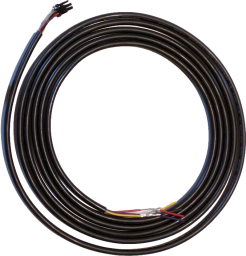Hey Bruce,
the following citation applies to Buildbotics Controller V1.0 and since Onefinity CNC Controller is a hardware fork of Buildbotics Controller, especially driving the four stepper drivers applies too. Note that you always should have a look at the schematics (of both Onefinity CNC Controller and Buildbotics Controller) in order to know what you’re doing, especially regarding maximum power for all stepper motors.
At the end of the citation you find what Buildbotics say about using two stepper motors on one single port (which is what you would intend to do with your two Y stepper motors in order to free the fourth stepper motor port for your new rotary axis A).
3.6. Motors
The Buildbotics Controller has four motor outputs, labeled M0, M1, M2, and M3. Each motor output can drive a separate axis, or two motor outputs can be assigned to the same axis. One or more motors can be connected to a single motor output. If more than one motor is connected to a single motor output, they can be wired in series or parallel.
The motor driver outputs can supply up to 6 amps peak current to each coil. Each motor has two coils. If multiple motors are connected to a single motor output and they are wired in parallel, then those motors will share the current equally. The current through each motor coil is an approximated sine wave and there is a 90° phase shift between the two coil drivers on each motor output. Since the currents are out of phase, the peak total instantaneous current to a single motor output can be as high as 8.48 amps.
The total average motor current is limited to 10 amps. But, the sum of the peak motor currents can far exceed 10 amps.
Exceeding 10 amps of average current will cause the controller to shut down with a “Motor overload” fault. The average current drawn depends heavily on the load placed on the motors.
Users should refer to the data sheet for the motors being used and configure the motors for the current rating shown in the data sheet. See, the configuration section of this manual for more information on this subject.
The voltage output to each motor driver is a pulse width modulated (PWM) voltage with an amplitude equal to the input DC voltage being supplied to the Buildbotics Controller from the power supply.
The motor output connectors are shown below. All four motor output connectors are wired the same. The motor output connectors mate with Amphenol 10127716-04LF connectors equipped with Amphenol 10127718-001LF female crimp pins.
Buildbotics Controller motor output connectors
When connecting motors:
- Connect the B+ pin (upper left) to the positive side of the B coil on the motor.
- Connect the B- pin (lower left) to the negative side of the B coil on the motor.
- Connect the A+ pin (lower right) to the positive side of the A coil on the motor.
- Connect the A- pin (upper right) to the negative side of the A coil on the motor.
These connections will cause your motor shafts to turn either clockwise or counterclockwise. If the motors are turning in the wrong direction, simply reverse either the A+/A- pair or the B+/B- pair. Do not reverse both pairs.
It takes some practice to properly attach the Amphenol 10127716-04LF connectors equipped with Amphenol 10127718-001LF female crimp pins to a cable. In order to avoid this difficulty, the Buildbotics Controller includes four, 10-foot motor cables with connectors that are compatible with the motor output connectors. Buildbotics motor cables are wired as shown in the following table.
CONDUCTOR PREMADE CABLE WIRE COLOR A+ Red A- Black B+ Yellow B- Purple Buildbotics pre-made motor cable
Some CNC machines use two motors driven on a single axis. If an unused motor output is available on the Buildbotics Controller, simply assign the second motor output to the same axis and connect the second axis motor to the second output.
A single output port can drive two motors with certain limitations. It is recommended that the motors be wired in parallel when driving two motors from a single motor output. The limitations are:
- Since the two motors are wired in parallel, the current supplied by the motor output will be doubled. For instance, if each motor has a current rating of 2.8 amps, then the current on the motor output must be set to 5.6 amps. The maximum output current from a motor port on the Buldbotics Controller is 6 amps, so you cannot connect two motors that require more than 3 amps each to a single port.
- When motors are wired in parallel on a single output port, they tend to resonate with one another. When the resonance occurs, the motors will stall. As a result, the motors must run at a speed below this resonance to avoid stalls. Unfortunately, it is not possible to predict the speed at which this resonance will occur without wiring them up and connecting them to the machine.
In many cases, the two motors will face one-another and must turn in opposite directions.
If the motors must turn in opposite directions, then one of the motors will have either the A+/A- pair reversed or the B+/B- pair reversed (but not both). The following image shows the B+/B- pair reversed on the motor on the right which causes the motors to turn in opposite directions.
Parallel motors wired to turn in opposite directions
Refer to the Motors tab on the Settings Page for information on configuring motors.
– Source: Buildbotics Manual V1.0 → #Motors
Further Reading
How to Wire Stepper Motors
DRV8711 Datasheet – Texas Instruments