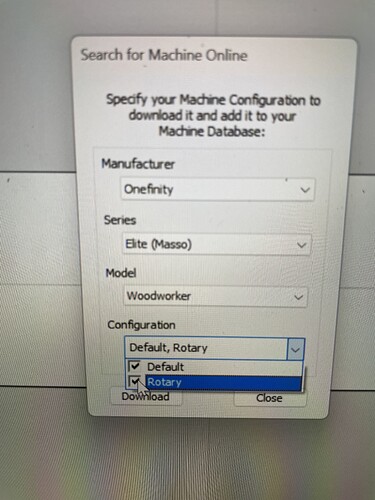Hey
I’ve setup the Revolution Rotary axis and everything seems to be working A axis spins and probe seems to work
I did a simple cylinder test file in vcarve
Z zero to centre of cylinder
Job in X axis orientation same as rotary
Set job to centre in x and y in the software
Manually set the machine to same co-ordinates
When I ran the file the machine try to cut the file about 5 inches parallel to part
I tried the machine probe but when I ran the file the machine tried to cut passed the headstock?
Any suggestions?
Thanks
Ken
Followup
I made a new rotary file in Vcarve in case it was corrupted.
When I run the file, its running it like a flat file. The A axis is not on or rotating but its moving in the Y axis.
Is there a setting in the software or hardware that needs to changed?
Thanks
@Ken5 have you tried updating your post processor file in the Vectric software?
Go to the search for machine online menu option, and it will locate an updated post processor configuration where you can select rotary (see photo).
The new post processors are named Masso ATC Arcs (see photo).
Let me know if this helps out at all.
I have my rotary setup now but have not had a chance to run a test file yet.
Good luck.
BINGO!
I knew the problem was between the keyboard and the seat……
Update completed
FYI when saving a file you also need to specify X or Y wrapped ( in my case it’s a Y wrapped project)
Thanks for your help
Awesome, glad to hear. Looking forward to seeing what you create on the rotary.