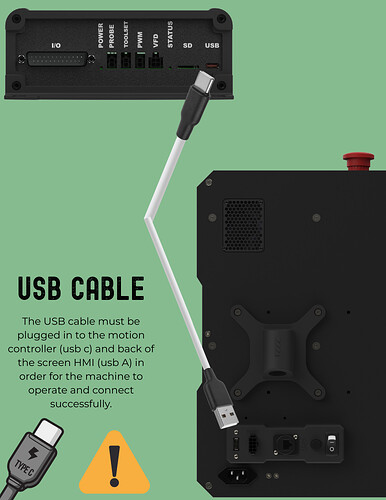It’s easy to overlook connecting the USB-C to USB-A cable between the Redline Controller HMI screen and the RTX Motion Controller box. If this connection isn’t made, the Redline Controller will display a message reading “No COM ports detected” with two options: Detect and Work Offline.
- If the user selects Detect without the USB cable connected, nothing will happen.
- If the user selects Work Offline, the controller will bypass the connection and load the GUI in an alarmed state. In this state, the machine cannot be operated—essentially acting as if it’s unplugged.
Be sure to connect the required USB cable between the HMI and RTX box to ensure proper operation of the Redline Controller.