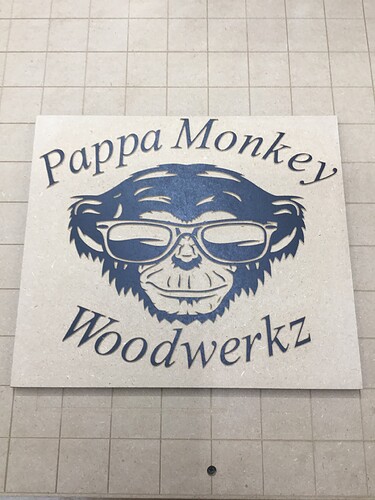See the pic’s. Used a 60 deg Vbit to carve out the whole face, happy with it and the carve time. Wanted to pocket the outside perimeter for definition on the first pic. Threw in a 1/4” end mill and the first pass cut on the line and ruined the fine definition, on the outside perimeter.Stopped the cut on the 1st pass. 2nd pic, cut the whole thing with a 60 deg Vbit, turned out great, other than, 12hr carve time. How do I use a Vbit for the fine details and switch over to a larger bit for efficiency when using the Pocket function? Does an offset function play into this, a smaller end mill bit selection, etc. when using the Pocket function? Stumped, any help appreciated! Oh, I’m a newbie and my 1st and 2nd carves.
one thing you can do is to use a clearing bit on areas like the glasses and around the mouth. That is simply using like a 1/8 end mill to clear out the majority of the area then follow up with the 60 degree bit to add the detail. For around the outside of the design you could either use the 60 degree bit or try switching to a smaller end mill, perhaps a 1/8 inch and see how that works out as far as the detail you want. Hope this helps… Paul
Thanks Paul. We’re thinking alike, but in the Pocket configuration I was never presented an option like that or don’t understand how to start out with a larger clearance tool and switch over to a Vbit for detail. I would be happy to include screen shots of the tool path setup if that would enlighten you on my mistakes. Thanks for the reply!
Just watched a Vetric video. Makes total sense what Paul was explaining to me. Will try on some scrap wood and see. Thanks again! FYI I wished videos were more function specific as I wouldn’t waste peoples time on dumb questions when the answers are out there, buried in the middle of a video I never would have thought to contain the answer. Thanks again, Paul!
You should be able to utilize the v-carve function, as opposed to pocket, to achieve what you’re after.
V-carve has the ability to limit depth, or to maximize the depth and detail that can be achieved by your specific bit. This v-carve function should have the roughing tool or clearing pass option, like Paul has mentioned.
I would suggest using a probe when you are aiming to do these type of carves, to get the depth of the “pockets” and the v detail, exact.