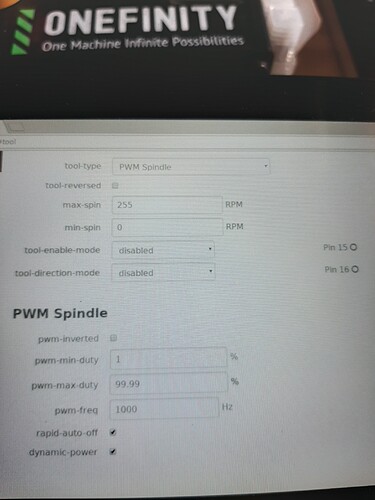What laser or controller should I pick in Lightburn for the j tech 7 W laser ? I tryed GRBL and after making the g code the laser will not turn on . If I push the reset the laser comes on at full power and stays on and makes burn trails as to where the laser cuts . Anyone know what I’m doing wrong?
Eddie,
Yes, use GRBL in Lightburn and save the gcode.
On the OF interface, you have to go to Tool and select the PWM spindle, and ensure the bottom two checkboxes are checked.
Scott , did the changes and still the laser won’t turn on I have to push the reset and the go on the controller at the same time and still get the laser travel lines . I thank youfor any other suggestions I’m still new to all of this but trying.
2 Likes
I am not sure but did you save that setting change???
Yep I saved the setting. I’m thinking I’m doing something in lightburn that isn’t correct
Found the problem. In Lightburn, under the Devise logo on the top that looks like a wrench and crossed screwdriver i had to turn the little green square on to enable the laser to fire. And save the files a Gcode under the bottom console. Had to go up to the top icons under windows and reset back to the default. Now all works as it should.
Thanks for your response, be safe.