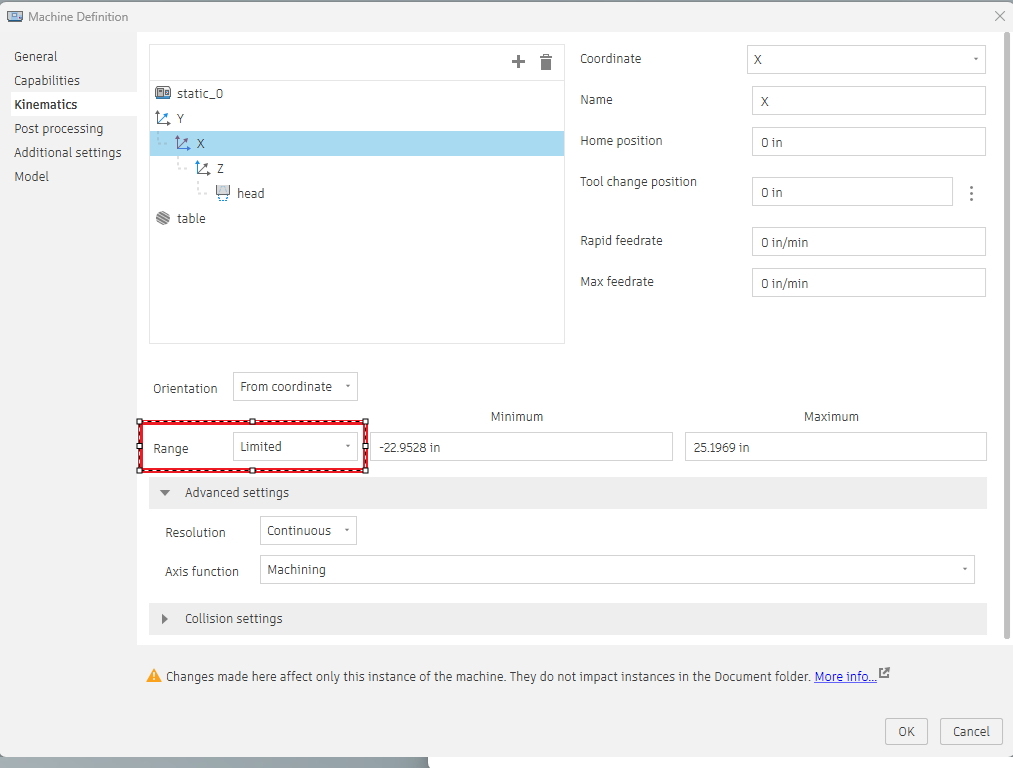For elite foreman what are we suppose to use for “Machine” and “Post” fields when creating the NC program during post processing in Fusion 360?
Here is how I set up my machine on my Onefinity Elite Foreman.
Open Fusion, Click on “Machine Library”, Select “Fusion Library”, then scroll down to “Autodesk Generic 3-axis Router”. Be sure to select the 3-axis router with “YXZ” on the head, not the “XYZ” option.
Right click on the machine, select “Copy”. Then click on “My Machines”, then “Local”. Paste the file you just copied into your library.
Next, set up your post:
I downloaded a post from this forum. Then made some alterations the post slightly, so that the spindle goes to the parking position after completing a job. Here it is:
Stingray Post V4 Jan18, 2025.cps (86.2 KB)
Go back to the “Machine Library”, Right click on the “Autodesk Generic 3-axis Router” you just pasted there, and click edit. Click on “Post processing”, then select the .CPS file.
Before running a program, in Masso, go the F4 screen, scroll to the bottom and set the parking position X, Y, and Z values. This will define the location the machine will traverse to when a program finishes. I recommend moving the carriage to the back of the machine so it’s easy to pull parts off.
Now give your machine a try!
If you receive an out of bounds error when you run a program after doing this, it’s likely caused by some of the nuances of the machine setup. Go back to the “Machine Library”, then “Kinematics”, then try adjusting the range to “Unlimited” on the the Y, X, and Z axis. I’ve never had to do this, but if the “minimum” and “maximum” values shown aren’t right, the machine might throw a soft alarm during the program.
For the keeners out there, you can even set up a 3D model of your Onefinity machine to view in your verification! Doing so involves getting a machine model, or making one like I did. I followed some YouTube videos that walked me through the process of setting it up in Fusion. The machine model is a little helpful at spotting a potential error before you make a cut - like smashing a clamp, or interference or something.
Thank you so much for replying.
There is a community PP for OF as well as a machine. Fusion 360 Post Processor (Download Links Included)
Been using it for years.
-Tom