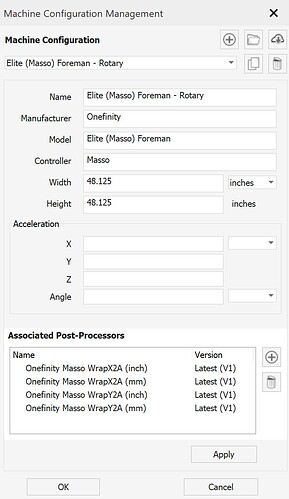What post processor do I use for Vectric Aspire, VCarve Pro, or VCarve Desktop?
In the main title bar at the top of Vectric, Click “Machine Configuration”
Choose:
- “Onefinity” as Manufacture
- "Elite (Masso) as Series
- Choose your machine size under as Model
- Select Default (3 axis), Rotary, & RapidChange ATC (check boxes that apply to the accessories you own).
Click “Download” and “accept”
You will now use these post processors when exporting gcode.