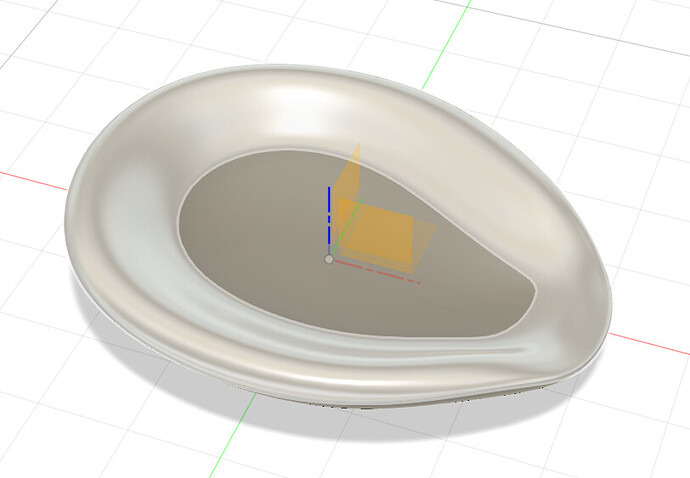I’m using Fusion 360 with 3d parallel CAM. What would cause these lines? Is it most likely the CAM software or electricity or something else?
I don’t use Fusion 360 but depending on the software resolution of the object could be the issue. Basically the thickness of the slices. Also depending on how you constructed the model, you have may have squished parts together or overlayed them causing a bump.
Here’s what a tinkerCAD model looks like carved due to poor resolution
I don’t use Fusion 360 but depending on the software resolution of the object could be the issue. Basically the thickness of the slices. Also depending on how you constructed the model, you may have squished parts together or overlayed them causing a bump.
Model looks good.
Maybe try a different toolpath strategy to see if you get the same result
Also try reducing the step over percentage.
Someone in a similar post suggested check circular interpolation that might be causing the issue