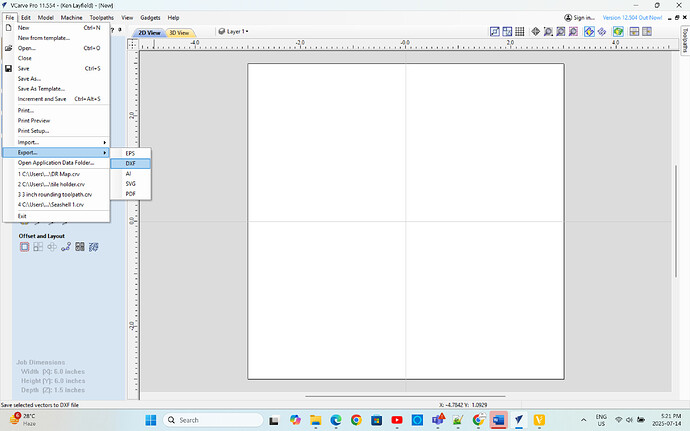is there some way you can change an ordinary Bitmap file, (a simple diagram of a part I need a quote on), into an .stl file that xometry needs to upload the part? i created the file with paint. Yes, I know itis old fashioned but it is what I have and what I am used to. any advice would be nice. or can I create the file some other way, without having to buy yet another piece of software?
Have you tried this:
thanks, I tried it just now and wow it is pretty bad. image came out thick and nearly unreadable I am not sure if that is going to work for a blueprint like image. I will try further experiments. Again thank you
Hi Robert - perhaps describing what you are trying to accomplish end-state might help or showing the image (beyond just importing the 3d part)? There could be different ways to do what you are tying to do without using STL conversion. Example, if you want raised letters, using a simple extrusion in Fusion or FreeCAD would work. If it’s something more complicated, then a mesh editor (https://www.meshlab.net) might be a good work around.
-Tom
None of the free or even paid image to 3d model converters are going to get you a perfect model or even one that is necessarily close to want you want.
There are free options available that you could use to to re-create your BMP file as a proper 3d model but they will each cost you the time needed to use them properly.
-
Fusion 360 has a version that is free for personal use.
-
FreeCAD is open source and completely free.
-
Blender is another option available for no cost
-
Onshape has a free version
-
Tinkercad would be the last one I can think of
Another option, while not free, could be to higher a freelancer off of Fiverr to create the model for you.
the od thing is this is not to create a 3d model I am merely trying to submit a drawing of a part to Xometry to get a quote, and they will not accept a bmp file but want a .stl file or several other file types I have never heard of before today. why? I do not know. I made an old-fashioned isometric line drawing with all the relevant dimensions but that is not acceptable. I’m feeling kinda old here lol.
Are you using AutoCad?
If you are try submitting as a DXF file
I have vectrics software.
WOW I just found a converter for bmp to dxf and tried it talk about awful you can’t even read it. and not one line came out straight. yuck i am going to suppose I need some software that i can draw the part and save it as a .dxf file natively.
@HardtailSr and STL file is generally used for complex 3D shapes and contours - like the elaborate 3D carvings we see people do with the Onefinity machines.
For simple shapes, like those that are possible to depict using a 2D drawing, STEP and IGES files are most universally accepted means of depicting a part.
Most (or all?) files fall into one of two categories; a raster image (think a JPEG from your cell phone camera), and a vector image. A Vector image is one where the points, lines, and curves all have exact positioning within a coordinate system. Whereas a raster image is just a bunch of pixels colored differently on a 2D plane.
Sounds like you are trying to convert a raster image into a vector image.
There are software’s out there that can do it but often give mixed results, especially the free ones. The most practical way for you to get a vector file is to re-draw the part in a program specifically designed to product vector files, like a CAD program.
I’m not sure about the other Vectrics software offerings but Vcarve Pro can export as a DXF.
If you are willing to attach the bmp I can try it in cubicreator4.
Or it’s a free download for cubicon 3d printers. I had success with the 3d print software vs online or blender. Still learning blender, it sadly takes time to learn new software.
But I’m willing to assist, bc I love figuring out the difficulty of doing things the easy way. ![]()
Why not? There are three files. One is for the front of a birdhouse I want to sell. The other two are simple line drawings I wish to send to a company for quoting of manufacturing of parts. Any help would be appreciated but if you need money for this work I am more than willing. If it is not too much.
ps: I am 71 and retired. I am hoping to sell this stuff so that I can finally pay off my house and have my wife retire as well. I am recovering from quadruple heart bypass surgery so that is why I am retired but my wife is not, YET. Thank you for your assistance.