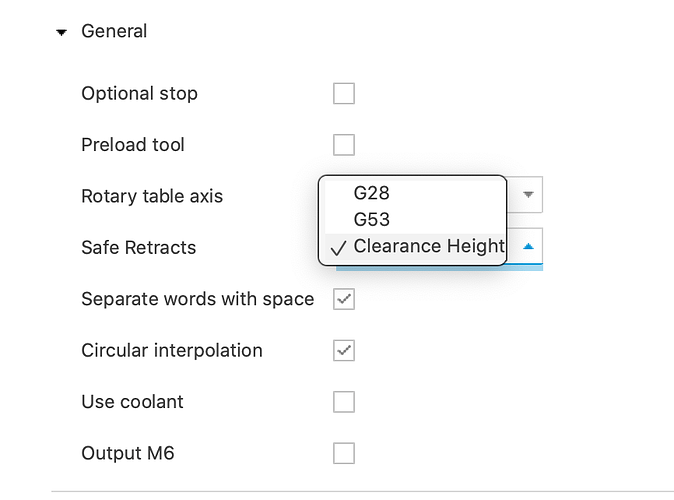Hey gang… I’m looking for direction on editing the F360 post (r43242) so that the “G53 G0 X0 Y0” is not tagged onto the end of the NC file… that is driving the X and Y axis hard into the end stop and throws off the homing. I do want to keep the “G53 G0 Z0” so the z-axis retracts to home at end of file, but I want the x and y axis to stay in their last positions. I searched the post for “G53” but can’t make heads or tails of it. Thanks for your replies.
There is something else going on if it hits the ends at 0,0…that by definition should be home which is a safe distance from the end stops. Sounds like you may have a loose something in your setup causing missed steps.
The machine repeats flawlessly, until the “G53 G0 X0 Y0” is followed so aggressively… it doesnt decelerate into the home position but drives hard!
Regardless, I still want to omit this potentially dangerous and unnecessary move from the post.
I found the solution… add comment mark (two backslashes) ahead of “writeRetract(X, Y)” in the post to omit.
Thanks… I now have a couple options!
Are you homing the machine before using it? Still intrigued as the slamming behavior is not normal
I’ve tried to reproduce and capture the “G53 G0 X0 Y0” concern however I of course cannot.