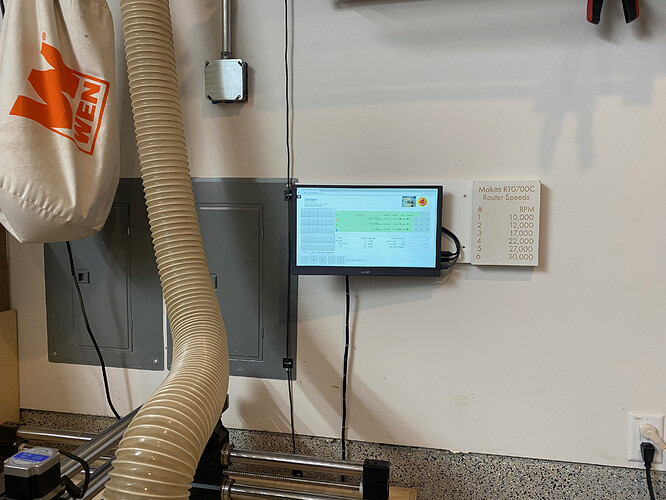From what I have been able to find concerning the Raspberry Pi board, the touch screen will not work with a PC monitor even with a USB cable connected. It wants to work. In fact I can scroll the screen up and down but aside from that, a single touch is seen as a mouse button right click when touching on any control.
I’ve seen it mentioned in several places on the forum that larger touchscreens won’t work. I suddenly remembered that we have a 15.6"(amazon link) at work so I took it home for a trial. It worked great! The video uses HDMI. Touch uses USB-C. And then it is powered by a separate USB-C plugged into a power brick in the wall receptacle.
Hmm, seems like a reasonable upgrade option for OF to consider. After having used the 7" screen for a week or so, it is really far too small for me. Good enough for a quick jog, but I end up using my computer for anything more complicated. One thing I like about the X-Carve better - I could use UGS and not be ‘locked’ into the Buildbotics interface.
-Tom
Well… truth be told, your not really locked in. I built a Demon controller and with the use of some aviation plugs, I can switch back and forth between the OEM OneFinity Controller and the Demon Controller just by moving the plugs. I chose the Demon controller because it was an inexpensive build and it was needed to control my off brand laser with PicSender. It does require a PC to be added in to the mix as well where the OneFinity controller is all in one. Here is a link to the forum post were I mentioned what I have done.
I am doing the same thing if I see something on sale. I am beginning to think these machines are just a down payment on accessories. 
The gig is up! The post must be 20 characters…
Yeah, no kidding. So true!
I just upgraded my screen to a 15.6inch 1080p touch screen I found in Amazon and I couldn’t be happier, the image is obviously bigger, but it is also better, the best improvement is the touch screen functionality, it is much more responsive and faster that the stock screen.
Another big reason I wanted to upgrade, was the fact that I didn’t like the placement of the stock mount, it was too low and it got on the way, I actually bumped it a couple of time and it felt to the ground, it was bound to break, as a matter of fact, this my only complain about my Onefinity CNC. With this new screen, I was able to mount it to the wall at a better eye level and out of the way using a cheap VESA mount also from Amazon. You might need some longer HDMI and USB cables based on your set up.
I’m curious if you can use a HDMI splitter? I like having the screen very close to the machine, but it very small and not very responsive. If the touch interface works on this monitor, I might consider using it as a “permanent” monitor next to the machine were my computer was with my X-Carve. With the wireless controller, I can move the machine around, and monitor via the larger screen.
-Tom
Wow the add-ons are adding up and I just placed my order. Cant wait for it to get here.
@cyberreefguru, I have an HDMI splitter I picked up to do that but went the RPI kiosk mode approach instead. I will try to test it out tomorrow for you.
Welcome to the rabbit hole…it can be very, very deep.
What connection type is it? No machine yet but wondering if my older Dell monitor will work for me.
Thanks
@salty I’m looking into a set up like your’s. Does that monitor you linked have mounting holes on the back or how did you attach it to the mount you bought? Thanks.
Never mind, I read the Q&A and answered my own question.
Sorry, just saw this, but yes, it has mounting holes.
If I decide to upgrade to a larger touch-screen monitor, what resolution should I be looking for? I was thinking of something in the 15" to 22" range.
Nolan - the size is up to you. As for resolution, I suspect that’s fixed by the Pi. I’m guessing 1024x768 - unlikely it is 1080p or higher, but I could be wrong.
-Tom
You can pull the 7 inch screen and replace it with an old/new TV that has HDMI input. Get a wireless mouse and put the dongle in a usb socket in the controller. The mouse replaces using chubby fingers and even if you have to type in any characters you can use the mouse to select the letters which is much easier. As a side benefit you don’t have to have Windex to clean off the screen.
I purchased a WIFI extender months before I received my Onefinity. The extender I purchased cost me $100 dollars. It has a Ethernet port. Today I connected the OF controller and the WiFi extender with an Internet cable and then connected ifollowed the direction on the video in how to connect to my WiFi. After it rebooted it showed the SSID address at the top of the screen. I plugged that address into the browzer of my iPad and instantly I had the screen on my iPad. Much easier to use with my “far fingers”. I am pleased with how it turned out.