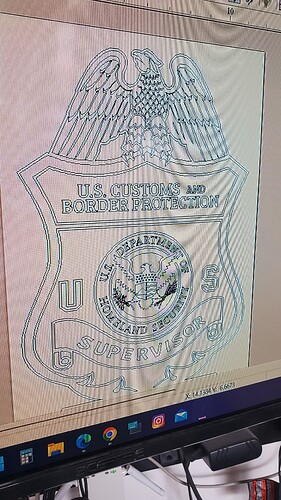Okay thanks. I had moved my dust collector a foot closer. I’ll move it back and see how it goes?
Ok. This can’t be EMI or static. What are the odds that it happens the same twice and with a specific bit. It is not programmed to run like that.
I installed a new electrical panel and have 20A breakers 1 for the 1finity only and one for the router only.
Anyone know how to read Gcode? Maybe there’s something in there.
Have you looked at the ‘node’ view of those lines?
I’ll check them. Tried off of both Easel and VCarve
Vcarve
Easel
I’ve had problems like that before when going from Corel to Fusion 360.
In fusion, the sketch (or node line vector) is extruded to create a body. If I generate tool paths from the sketch it will mess up. However, if I generate tool paths off the body it won’t. Hopefully that helps.
Oh, not sure what you mean. I use Vcarve and Easel. Happens with both.
oh well…
I’m thinking that it is because you are bringing in a file that was made in another program into easel.