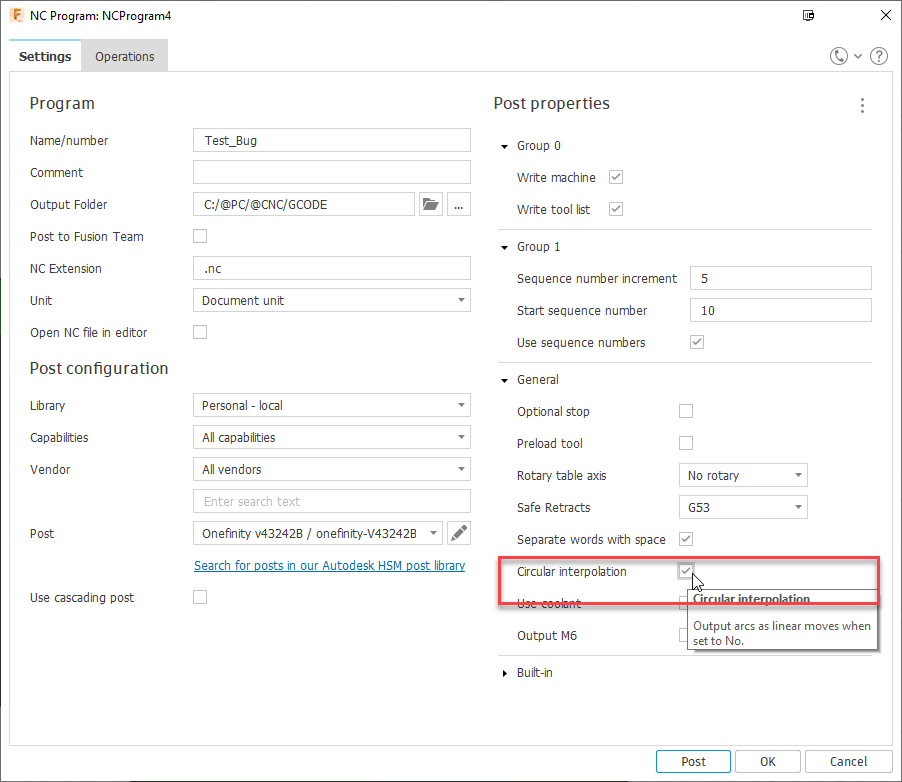Fusion recently updated their software and has Circular Interpolation disabled by default.
Ensure you ENABLE this setting by checking the box, for the Onefinity to work properly!
I am having trouble locating this screen. I have found the Circular Interpolation setting when I select a toolpath and chose Post Process:
Is this a version\edition difference or are there multiple places to make the change? I am running F360 Personal on Windows
I noticed that the ‘Open config’ is greyed out. Make sure you use a local post so you will be able to ajust property. On mine (same screen) I’m able to click on the property value and choose a new value from dropdown.
You could also choose ‘Create NC Program’ if you right click on your path then enable ‘circular interpolation’
I did a bit of research on Circular Interpolation as I was unable to find the settings within Fusion 360.
What I found was everything under Post Properties is coming from the post processor you select and not from Fusion 360. I was using an older version of the PP that did not have the setting. When I updated to the 43242, the option was available.
After Upgrading to 43242, there are two places in Fusion you can access the option, the first is when you run the post process command, the section is under Setup\Create NC Program.
I downloaded the 43242 version from the Fusion 360 website with following URL: Post Library for Autodesk Fusion 360 | Autodesk Fusion 360?
I have tested the new post and it seems to take care of the issue.
Martin
Here is what I did in fusion. See A step 10 and 11 in particular
SetupFusion_2021-04-13.pdf (1.0 MB)
Edited 2022-02-17: This is old info. Please the post processor and procedure found here.
I think I ended at the same point and it appears that the change fixes the grinding issue. I ran about 3 hours of mdf today with no issues.
Thanks
Martin
your setup was very helpful. I used it for a while but lost it. I went to recreate the code and it keeps spitting out invalid post-processor errors. I troubleshot it. i discovered when i delete the line of code, properties.useCircularInterpolation.value = true; // output circular moves as linear moves when set to false, everything works. so i don’t understand what has changed i input the same code no dice
Post processor have been updated few time since I post this. will see if I can remove or edit it
I recommand that you use the community post processor and procedure publish here.
If you to so, no manual update to the post processor is needed.
i started from scratch and it worked. i think when i pushed ctrl-f to figure out where to insert this other line of code i created a problem. starting over as annoying as it was solved that. thank you for helping me.