Here are a couple of pictures. One showing the file that has repeatedly opened in error. One showing the results of running the program

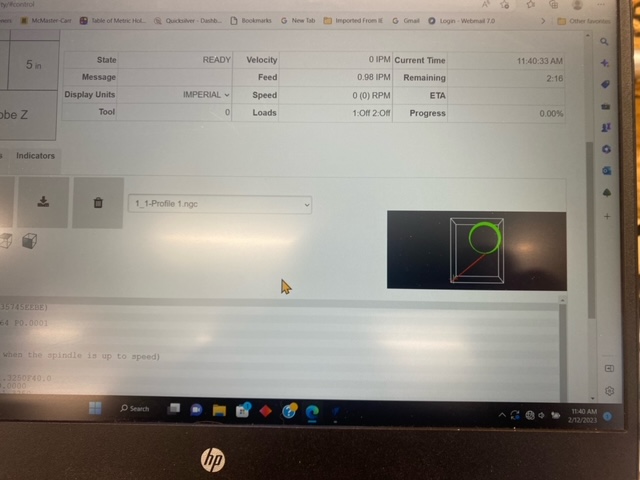 .
.
Here are a couple of pictures. One showing the file that has repeatedly opened in error. One showing the results of running the program

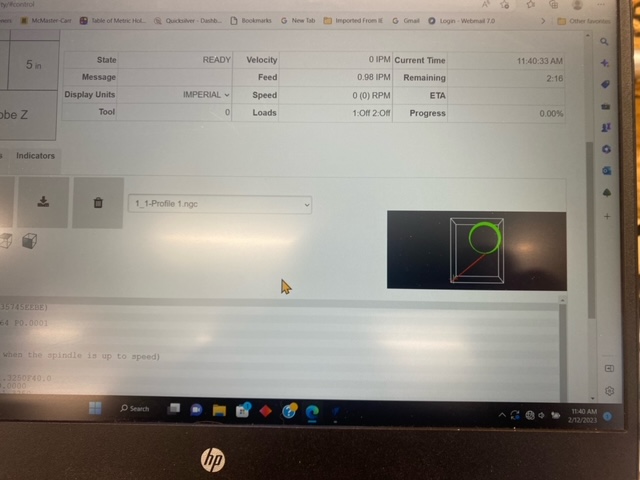 .
.
One more thing, the file that opens is not in the computer that I use with the controller. I have searched for it.
Unfortunately firmware 1.2.1 has been very problematic for me, with a number of issues including a showstopper:
On the plus side, my joypad works again, and while I’ve only done a few carves since upgrading, those completed without any carving problems. ![]()
can you reproduce the interface slow down and touch probe issue and capture the results on video? have you tried reflashing the entire sd card? did you format the card with SDFormatter? maybe even a new SD card?
I used the instructions to reflash my sd card using the raspberry pi imager from the prior version (including step 11, resetting the settings).
Do you want a video of normal operation all the way to slow down, or just after it’s started to slow down?
The devs need to see what’s going on surprised they haven’t asked already. Maybe a quick video at start then after slow down
I’d reflash onto a brand new as card they are cheap get a really good one. Also re enter your settings don’t use a back up
I was able to repro the slowdown, it happens right at the end of a job. Up until that point it’s fine, then veeeery laggy. I will work on a video when I get a chance.
I think the probe issue was user error, or at least it’s working now.
Ok… so I have been running 1.2.1 for a bit and all has been stable. Luckily I am not in a production setting yet. I have noticed a couple of things as I have been doing some jobs.
When I run some jobs it will finish and when I go get ready to run another job, it shows that the machine has not been homed. I have to restart the controller so that I can home the machine. This is sporadic at best, I can run the same file again and it works just fine. It is weird, but not enough to reflash back to 1.0.9.
Today, I noticed I loaded a file using the USB drive, and then I zeroed the XY&Z axis and it said that both the X and Y were over… I loaded a different file, then reloaded the one I wanted to run and all was fine… I didn’t have to re-zero again. All ran fine… this just started today, so that is a bit confusing.
So I am going with my favorite Moto -
“Slow down to go faster”
I’ve finally had a chance to make a video to document this issue after first surfacing this with support a week ago.
Since reflashing to version 1.2.1, I have been having a sporadic problem when probing X,Y,Z. About 50% of the time, the probing process does not complete. The probe routine probes Z, then X and Y as normal. The screen shows the appropriate green flash to indicate probe contact. After probing Y, the spindle steps back and retracts as normal, but then the probing dialog box just continues to show “Probing…” and never completes…I say never, but the longest I’ve had patience to wait is 5 minutes.
When this happens, if I select [cancel] and then select the “target” icon for X-Y home, and then the Z0, I find that the controller has correctly set those three points, so it is just the probing dialog box never finishing.
Here is a WeTransfer link to a video documenting the issue: WeTransfer - Send Large Files & Share Photos Online - Up to 2GB Free
Question - are their optimized settings for the Buildbotics controller that have been proven over time? I did purchase a new SanDisk micro SD card and flashed it with 1.2.1 and inserted it into the controller and then did a config reset. I’ve heard others commenting about changes to the config files, but nothing solid coming from OneFinity on this.
Tom
Hi,
On 1.09 I was having a probing problem that sounds similar. Solution was to do a reset of the software configuration within the Onefinity. After that the problem went away. I went back to my old settings and it still worked (reminder you need to tell it what model of CNC you have). No idea of what went wrong, but it was now fixed. You may want to try the same if you haven’t already.
I’m having the exact same issue. A file processes when I open it, but when I go to run it it’s a different job. Ruined a major project doing this.
Hi @Seamartin00 : Thanks for your feedback. Can you please help us with below information?
Can you able to replicate the issue?
May I know the version you have upgraded from?
If you able to replicate the issue, Can you please connect with us to collect the logs? to understand the issue is specific to your machine or Bug?
Looking forward to hearing from you.
Well I could replicate it every single time but I’ve since removed the SD card and did a reflash as stated above so there are no other files in my machine at the moment. I’m not 100% sure which firmware I was using anytime an update pops up I usually do it so whatever the last stable update was is probably what I was on, sorry I know that’s not helpful. I can say that I would select the file off of my USB stick It would process it like normally would but the file that ended up showing up that was getting ready to be carved was a completely different file and it was the same file every time. Before I reflashed I removed all of the files from my machine and the new file loaded up fine because it had no other file to default to, but I’ll let you know if it keeps doing it because Ive got a few carves going tonight to get track on track.
Hi @Seamartin00 : Thanks for the prompt response.
Yes, Please keep us posted on the issue, if it is still happening.
Thank you for your help here.
As requested, link to issue with firmware and custim VFD setting
Hey @OnefinityCNC (EDIT: @DEV_D ) even a nod to say you understand the problem and will look into it would be a start.
At the moment version 1.2.1 is of no use to me.
Can you fix the issue, do you have a work around, will it be fixed in the next release, have i done something daft?
Cheers
I think @DEV_D is who you’re looking for.
Andy,
Please ping @DEV_D with your issue (software devs). This is the first we’ve heard of anything with VFD. One note, although VFD’s are in the software, as I’m sure you are aware, we’ve stated since inception that spindles are 100% not supported, so this potential ‘bug’ will be lower in the issue queue.