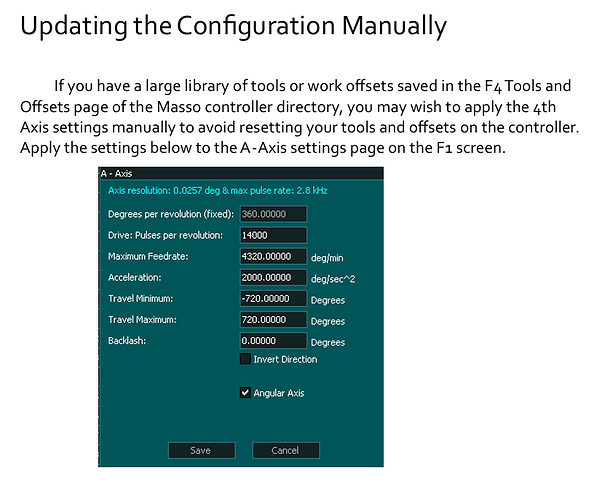Elite Series Masso Machine Settings: (updated: 11/3/25)
There are three different parts that must be done:
- Upgrade the FIRMWARE to the latest
- Ensure all 4 of your motor dip switches are correct and updated
- Reload the factory default CONFIGURATION files.
Part 1, 2, and 3 must be done in order.
 Part 1: Firmware
Part 1: Firmware
Before performing the two steps below, ensure the Masso firmware is 5.13 or later (Click Here to learn how to update your firmware, which is different than the below step #3 config reset)
Download your Masso FIRMWARE HERE
When installing your firmware downloaded from Mymasso workshop, ensure you download the 5 axis MILL version. DO NOT install the lathe version or your Y axis will disapear.
Loading these settings will remove any custom settings (like tools or tool setter, etc) you’ve applied.
 Watch the video below to learn how to update the firmware of the Masso Controller
Watch the video below to learn how to update the firmware of the Masso Controller 
After you update your firmware, Masso MAY loose your configuration and default back to password ‘HTG’. Please do step 3 to reload the Onefinity defualts after updating your firmware.
 PART 2 | Physical | Motor Dip Switches
PART 2 | Physical | Motor Dip Switches
Ensure ALL MOTORS (X, Y, Z, B, A (Rotary if you have one)) of your motor dip switches are in the following order for all elite motors and axis:
Dip Switch 1 : Down/Off
Dip Switch 2 : Up/On
Dip Switch 3 : Up/On
Dip Switch 4 : Down/Off
Dip Switch 5 : Down/Off
Dip Switch 6: Up/On
 Part 3 : Digital (Load Config File)
Part 3 : Digital (Load Config File)
(this is different than loading firmware in step 1)
Download the following files linked in blue for your correct sized machine:
For Massos on Firmware 5.13 or above:
-
Foreman (48x48):
MASSO_5-Axis_Settings_FM_5.13+.htg (2.0 KB)
MASSO_5-Axis_Tools.htg (6.6 KB) -
Journeyman (48x32):
MASSO_5-Axis_Settings_JM_5.13+.htg (2.0 KB)
MASSO_5-Axis_Tools.htg (6.6 KB) -
Woodworker X50 (x50 Xrail) (32x32):
MASSO_5-Axis_Settings_WWX50_5.13+.htg (2.0 KB)
MASSO_5-Axis_Tools.htg (6.6 KB) -
Woodworker X35 (x35 Xrail with stiffy on older original machines) (32x32):
MASSO_5-Axis_Settings_WWX35_5.13+.htg (2.0 KB)
MASSO_5-Axis_Tools.htg (6.6 KB)
Due to the nature of mac machines, this should be done on a windows computer. Mac may work, but it’s much easier on a windows computer.
**This will overwrite any changes you’ve made to defaults (like tool setter position or custom tools)
Prepare your USB stick.
A USB of 32gb or less must be used. The USB must be formatted to fat32 to be seen by Masso.
To restore default settings of the Masso controller using the above settings, you must:
- Create a folder called “MASSO” (case sensitive) on the flash drive.
- Create a sub folder called “Machine Settings” (case sensitive) within the “MASSO” folder on the flash drive.
- Place the settings.htg and tools.htg files in the sub folder, “Machine Settings” on the usb stick.
- Eject the USB from the computer (if you do not press “eject” on the screen, your files may become corrupted)
- Place the usb stick into the Masso controller.
- Go to the F1 screen on the Masso.
- At the bottom left, double tap on ‘Save and Load Settings’
- Click Load from file
- If successful, it will say “MASSO_5-Axis_Settings_(TheMachineSizeyou selectedabove).htg successfully loaded”
- Tap ‘Reboot’.
- The system will reboot with the correct default settings loaded.
- Important note. If the file is not name EXACTLY like the above the Masso will not read the file exists (ie. MASSO_5-Axis_Settings_Foreman (1).htg (notice the added (1) in this file name, which should not be there))
Troubleshooting and special notes for failed loading of the default configuration file.
- No File Exists: If the controller says no file exists, ensure they are named exactly as above. If the file has any other characters (like when you download the same file twice, it adds a (1) to the file name, it will not show up.
- Sideways Screen Layout (landscape): screen after install: trying to load settings from file name (example) MASSO_5-Axis_Settings_Foreman.htg.url . The expected file extension should be .htg not .htg.url. We are unsure why some computers add this .url to the end of the file name, so ensure the file name/extension of what you download here ends with .htg and not .url . In testing we can see that this causes the corrupted file load. Since the screen is sideways the onscreen keyboard is no longer displayed. To enter information, you will need a usb keyboard to input text into the screen (the password is most likely now HTG) and the password be inputted before all F screens will respond. There are two more usb ports on the inside of the controller. To open the masso screen (4 bolts on all 4 corners, then it hinges open like a book) and insert a usb keyboard into the extra usb slots on the inside of the masso on the left side of the green masso board to enter the MASSO default password.
You will need to reinstall again from above until it boots up in vertical with the corrected settings for your machine to work.
See examples below:
From Masso themselves:
TOOL SETTER:
If you have a tool setter, ensure input 11 tool setter is changed to green/low.
![]()
Screenshots of F1 Settings page:
Motor: Distance per Revolution For ELITE:
--------------- Inches / MM
X-50 Rails: .62992 / 16
X-35 Rails: .39370 / 10
Printable settings files (for advanced users):
(5.13+ firmware below)
MASSO Settings v5.13 WW X35 (G3-18217).txt (13.6 KB)
MASSO Settings v5.13 FM (G3-18217).txt (13.6 KB)
MASSO Settings v5.13 JM (G3-18217).txt (13.6 KB)
MASSO Settings v5.13 WW X50 (G3-18217).txt (13.6 KB)
(5.12- firmware below)
MASSO Settings v5.07 (G3-1XXXX).txt (13.6 KB)
MASSO Settings v5.07 (G3-1XXXX).txt (13.6 KB)
MASSO Settings v5.07 (G3-1XXXX).txt (13.6 KB)
A Axis Settings (rotary)
Outdated:
Below is for Massos on Firmware 5.12 or lower (do not use for massos that are on firmware 5.13 or higher):
-
Foreman (48x48):**
MASSO_5-Axis_Settings_Foreman.htg (2.0 KB)
MASSO_5-Axis_Tools.htg (6.6 KB) -
Journeyman (48x32):**
MASSO_5-Axis_Settings_Journeyman.htg (2.0 KB)
MASSO_5-Axis_Tools.htg (6.6 KB) -
Woodworker X50 (x50 Xrail) (32x32):**
MASSO_5-Axis_Settings_Woodworker.htg (2.0 KB)
MASSO_5-Axis_Tools.htg (6.6 KB) -
Woodworker X3 (x35 Xrail with stiffy on older original machines) (32x32):**
MASSO_5-Axis_Settings_WoodworkerX35.htg (2.0 KB)
MASSO_5-Axis_Tools.htg (6.6 KB)